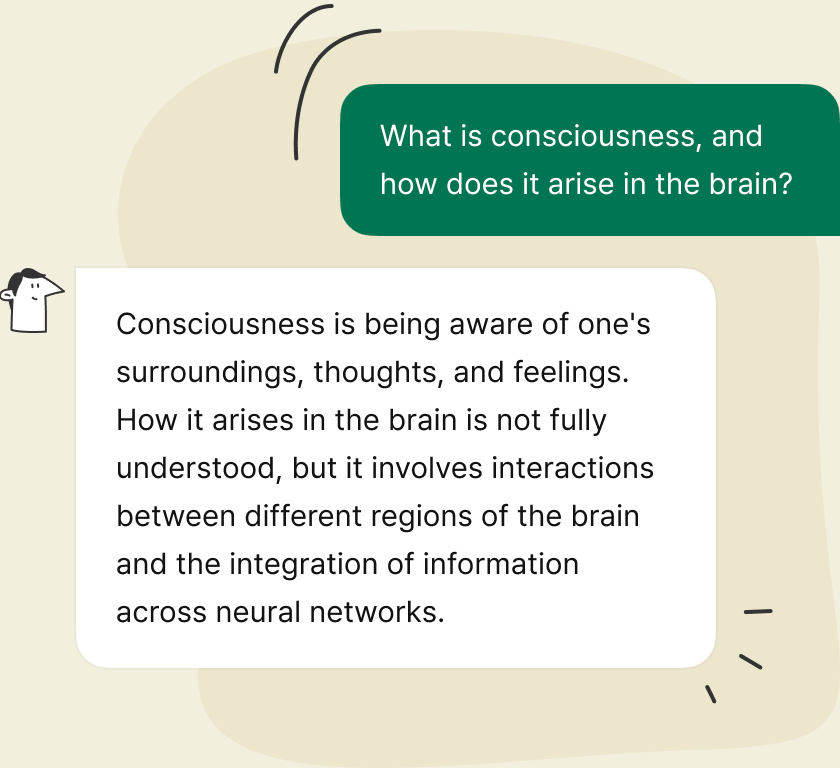Quicks
A tool that is always at hand
Get key insights from videos and use
the AI-assistant to ask follow-up questions and learn more
Quicks helps you get the most out of your video viewing, whether it's for learning research content creation or just plain enjoyment of learning new things!

Stay Focused
Focus on the most important information and avoid wasting time on irrelevant details
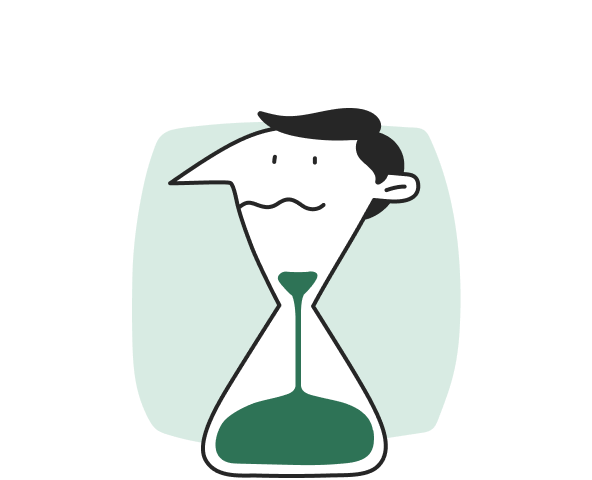
Save Time
You no longer have to watch the entire video to understand the content
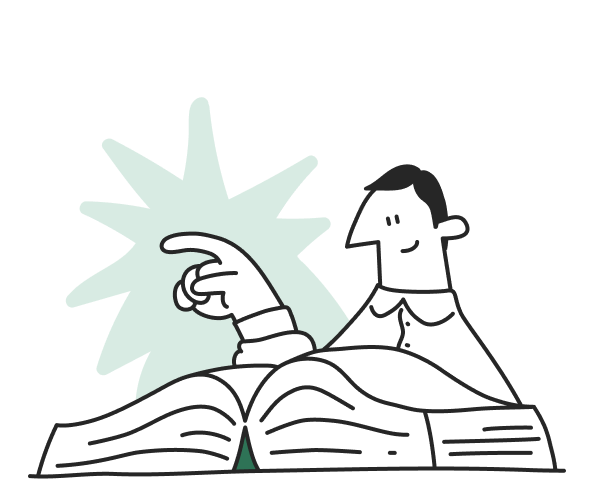
Learn More
Improve your understanding and retention of information. Learn more faster
Works for Everyone
Proven tool for students, researchers, professionals and anyone who wants to improve their comprehension
Questions & Answers
Can’t find the answer here? Feel free to Contact us
How does it work?
Quicks summarizes a video into key points, allowing you to quickly get the main ideas without having to watch the entire video.
How fast is it?
With the power of the AI, Quicks gives you key points of your video in less than 30 seconds.
How can I save the summary?
You can copy the summary to your clipboard and paste it to your notes. Also it will be saved in your Quicks's account.
How much does it cost?
Quicks uses credits system. Summarizing a video starts from 2 credits and could be more depending on the video's length and content. You can buy credits in the plugin or on our website.
Does this plugin work with all videos?
Quicks works well with YouTube videos that have closed captions. Auto-generated captions could yield poor results. Videos with no captions are not supported.
Where can I use this plugin?
Currently Quicks is available for Chrome. We're planning to support Firefox, and Safari.